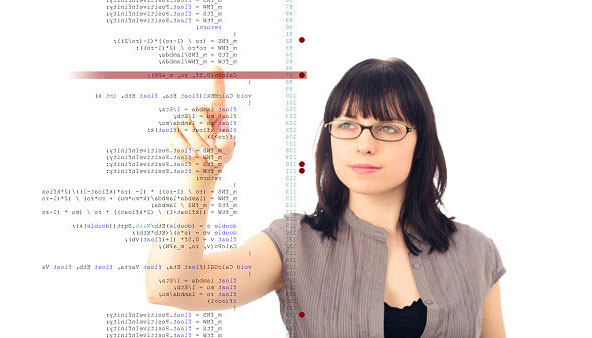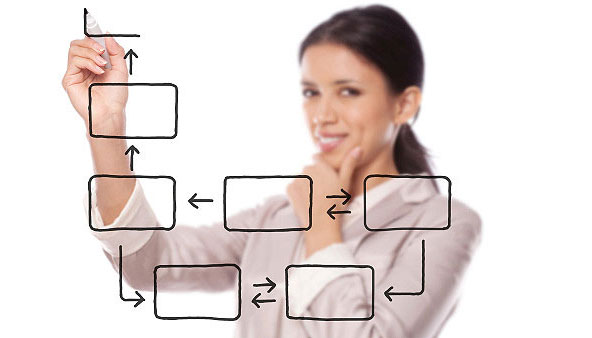Licensed Provider Gateway
Introduction...
Entrance into 401k Enginuity for a licensed Provider and its clients occurs through three web portals: the licensed Provider Gateway, the Plan Sponsor Gateway, and the Plan Participant Gateway. The exact features and capabilities accessible through each gateway depend on the customization options the licensed Provider and, subsequently, the Plan Sponsor and, subsequently, the eligible employee has chosen, respectively, for the system, plan, and individual 401k account.
This page explains features being built into the master 401k Enginuity Provider Gateway
Provider Gateway...
The Plan Provider's Gateway allows the licensed Provider's personnel to:
- Approve and modify client and plan settings, including general information, fee structures, and available investments.
- Process plan corrections and adjustments.
- Review the “audit trail” of plan transactions and activity.
- Suspend a plan's operation.
- Maintain the offered spectrum of investments.
- Process and distribute investment income and dividends.
- Perform general system maintenance activities and review system logs.
- Perform any plan maintenance activities available through the Plan Sponsor Gateway.
Service Representative security privileges are validated upon login.
System Configuration Functions...
The System Configuration panels enable the Provider's authorized personnel to navigate and update system settings. Functions pertain to:
- Users
Provider can add, delete and modify the security privileges of its authorized customer service and back-office personnel. - Investments
Allows maintenance of the spectrum of investments offered by Provider. Investments appear within each client's Plan Sponsor Gateway and Plan Participation Gateway according to the subset of investments the client selects for its plan. Investment data includes, among other fields: investment name, investment type, abbreviation, ticker symbol, cusip, fund number, daily net asset value (editable by Provider), daily accrual factors (editable by Provider), and income posted to each investment (editable by Provider but validated against the asset custodian's records). - Prototype Plan:
Provider can have 401k Enginuity's Prototype Plan Configuration Wizard operate in conjunction with Pension Systems Corporation' IRS-approved prototype plan document (offered at no additional cost), or Provider can have the Wizard operate in conjunction with any other vendor's plan documents. - General
Includes system activation and deactivation, archival period, and setting of batch transmittal times.
Client and Plan Management Functions...
Within the system's Client and Plan Management functions, Provider's authorized personnel can:
- View a list of all plans in the system.
- Review and update plan information, including the settings, activity, fees, pending transactions, corrections and adjustments thereof.
- Jump to plan administration for a selected client's plan, with automatic entry through the Plan Sponsor Gateway if security privileges so authorize.
- View and update client information.
- Review plans submitted through the Plan Setup Wizard, review items with the client as needed, then approve or decline the plan for acceptance into the system.
- Generate plan documents by having the Enginuity export relevant client and plan data, as captured by the Plan Setup Wizard. (Export file layout keyed to Provider's prototype plan document system.) Documents are transmitted to the client for approval, then the Provider's representative can open the plan-specific Plan Sponsor and Plan Participation Gateways.
- View and apply detailed histories of plan activity, including contributions, liquidations, transfers, and distributions. Plan activity is listed as current or archived, depending on appropriate factors and choices made during processing.
- Establish, review, and update fee activity for client's plan(s). Fees can be processed through a predefined payment algorithm (algorithm used to determine which investments are liquidated to satisfy payment of fee), as defined by Provider, and fee information can be exported to Provider's Fee Processing Center, if any.
- View and act upon pending transactions for the specified Plan, as listed in the Pending Transactions panel. Provider representatives can review transaction details (participant name, plan name, transaction type/description, etc.), see why a transaction is pending and, if desired, release the pending transaction for processing or cancel it. ( A transaction might be pending, for example, because receipt of money by the trust system cannot be verified though the asset custodian interface.)
- View and organize activity via the Plan Audit Log. Information can be sorted by date, range, user, participant name, transaction type, investment name or type, and/or source.
- Make corrective entries via the Corrections/Adjustments panels. The system calculates adjustment amounts for you based on the corrections, and the Service Representative can then choose to post or override the adjustments.
- Access and use any plan administration functions available through the client's Sponsor Gateway.
Global Audit Log...
The Global Audit Log maintains a record of ALL activity performed throughout the system, including activities at the general system administration level.
- Provider's personnel can search for information by client, plan, date range, plan administrator, participant, and/or transaction type.
Testing & Reports...
The Plan Provider can run the following tests and reports for any number of plans at will:
Tests:
- ACP Test-Section 401(m)
- ADP Test-Section 401(k)
- Calendar Year Deferral Limit Test-402(g)
- Compensation Nondiscrimination
- Maximum Annual Additions Test-415 (c)
- Ratio Percentage Test
- Top Heavy Test- Section 416
Reports:
- Age 50 Report
- Balance Less Than $5000
- Deferral Change Summary Report
- Distribution Activity Summary
- Investment Elections Report
- Loans-Activity Summary
- Loans-Delinquent Loans
- Loans-New Loan Summary
- Loans-Reconciliation
- Participant Address Report
- Participant Allocation Report
- Participant Contribution Summary
- Participant Hours & Compensation Summary
- Participant Statements
- Participant Synoptic Report
- Participant Vesting Detail
- Participant Vesting Summary
- Participation Allocation Summary
- Required Minimum Distributions